phpMyAdmin
phpMyAdmin¶
phpMyAdmin is a web-based application that allows you to manage your MySQL databases. This tool will allow you to create, edit, and delete databases, tables, and fields. It's also a great tool for importing and exporting databases. When you create a MySQL database in cPanel, you can perform all the advanced database management tasks using phpMyAdmin.
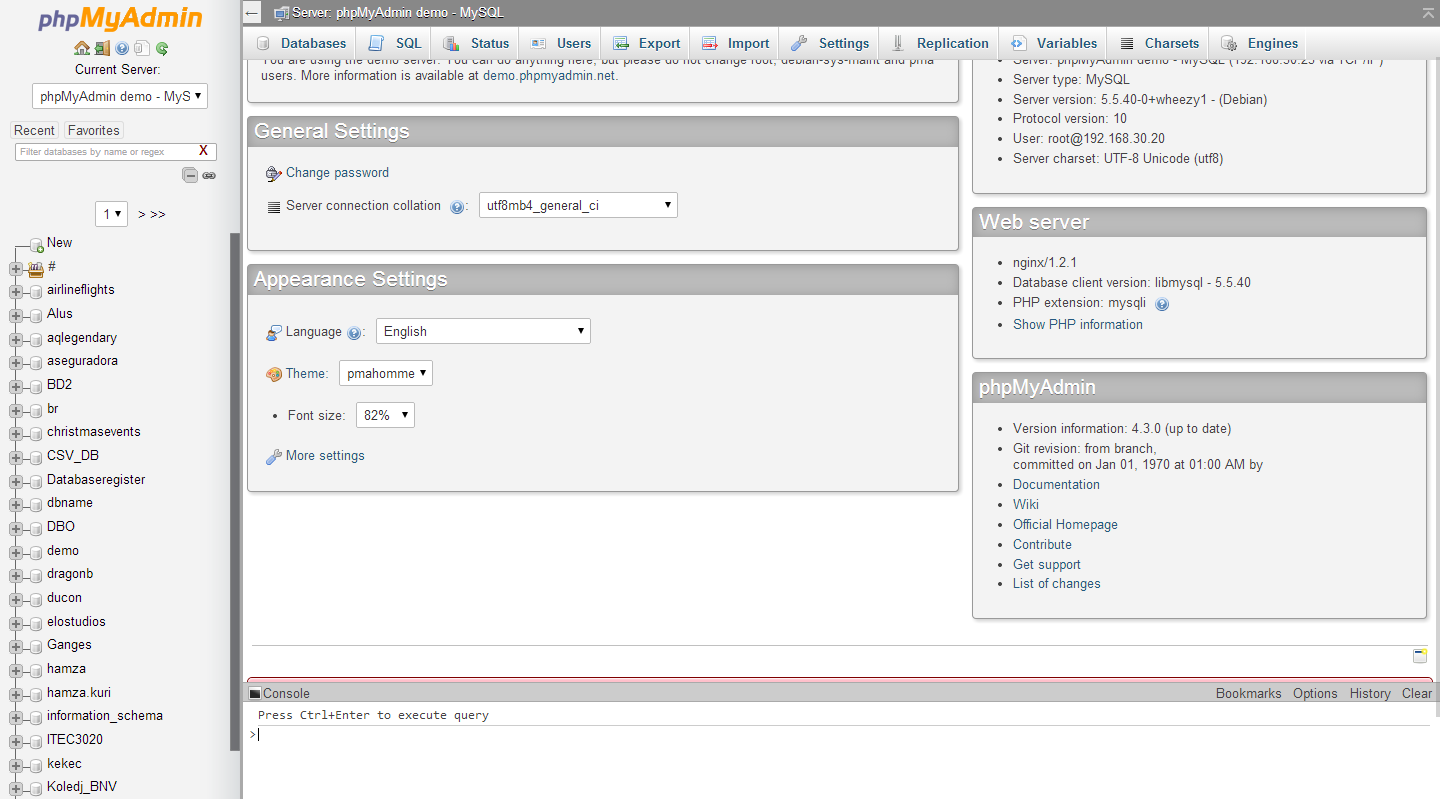
Warning
phpMyAdmin is a powerful tool that can be used to make changes to your databases. It is recommended that you make a backup of your database before making any changes.
Accessing phpMyAdmin¶
To access phpMyAdmin, you will need to log into your cPanel account. Once logged in, click on the phpMyAdmin icon under the Databases section. phpMyAdmin will open in a new browser tab. From here, you can select the database you want to manage from the left-hand menu.
Running SQL Queries¶
phpMyAdmin allows you to run SQL queries on your database. To run a query, click on the SQL tab at the top of the page. Enter your SQL query in the text box and click Go to run the query.
Importing and Exporting Databases¶
phpMyAdmin allows you to import and export databases. To import a database, click on the Import tab at the top of the page. Click on the Choose File button and select the database file you want to import. Once you have selected the file, click Go to import the database.
To export a database, click on the Export tab at the top of the page. Select the database you want to export from the left-hand menu. Select the export method you want to use. The Quick method will export the database in SQL format. The Custom method will allow you to select the tables you want to export and the export format. Once you have selected the export method, click Go to export the database.
Note
It may be easier to use the Backup Wizard in cPanel to export your database. Read about backing up your MySQL databases.